


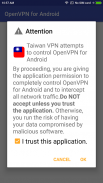



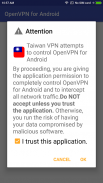



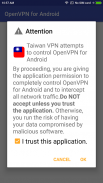



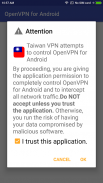




وصف لـ Taiwan VPN - Plugin for OpenVPN
This app is a plug-in app, it can not work independently, this app is not developed by OpenVPN Technologies, Inc.
It is recommended to install OpenVPN official client "OpenVPN For Android", this app will send "import VPN profile" and "connect" command to "OpenVPN For Android" app.
"OpenVPN for Android" download:
https://play.google.com/store/apps/details?id=de.blinkt.openvpn
*** How to use ***
As "OpenVPN For Android" plugin as an example:
1. Install this app and "OpenVPN For Android" app.
2. open this app, click the Refresh button, the new VPN server ip will appear later.
3. Click on "Play" button , the IP address of OpenVPN profile will be save, import and start to connect to the server by pass command to "OpenVPN For Android" app.
4. If you're lucky and free VPN server is not busy, your device will be successfully connected to VPN server.
*** common problem ***
1. "Trust this program" can not tick?
>> Installation of the software conflict, check whether the installation called "blue light filter" software, please try to stop it (or temporarily removed)
2. Can't connect to server, show error: "PolarSSL: SSL read error : X509 - Certificate verification failed".
>> Some servers may not work very stable, press the "reload" button to get new server ip to connect.
This free app not able to guarantee the quality of service.
Tutorial: http://max-everyday.com/2017/04/japanvpn-tutorial/
هذا التطبيق هو التطبيق في المكونات، لا يمكن أن تعمل بشكل مستقل، لم يتم تطوير هذا التطبيق من خلال المسنجر تكنولوجيز، وشركة
فمن المستحسن لتثبيت العميل الرسمي المسنجر "المسنجر للحصول على الروبوت"، هذا التطبيق سوف ترسل "لمحة VPN استيراد" و "اتصال" الأمر "المسنجر للحصول على الروبوت" التطبيق.
"المسنجر لالروبوت" تحميل:
https://play.google.com/store/apps/details؟id=de.blinkt.openvpn
*** كيف تستعمل ***
كما "المسنجر للحصول على الروبوت" المساعد كمثال:
1. تثبيت هذا التطبيق و "المسنجر للحصول على الروبوت" التطبيق.
2. فتح هذا التطبيق، انقر فوق الزر تحديث ستظهر خادم VPN IP جديد في وقت لاحق.
3. انقر على زر "تشغيل"، فإن عنوان IP من الملف الشخصي المسنجر يكون حفظ والاستيراد والبدء في الاتصال بالخادم عن طريق الأمر تمرير إلى "المسنجر للحصول على الروبوت" التطبيق.
4. إذا كنت محظوظا وخالية ملقم VPN غير مشغول، سيتم الجهاز متصلا بنجاح إلى خادم VPN.
*** مشكلة شائعة ***
1. "ثق هذا البرنامج" لا يمكن وضع علامة؟
>> تركيب الصراع البرمجيات، والتحقق ما إذا كان التثبيت تسمى "الأزرق مرشح ضوء" البرنامج، يرجى المحاولة لوقفه (أو إزالة مؤقتا)
2. لا يمكن الاتصال بالخادم، خطأ العرض: "PolarSSL: SSL قراءة الخطأ: X509 - فشل التحقق من شهادة".
>> بعض ملقمات قد لا تعمل مستقرة جدا، اضغط على زر "تحميل" للحصول على الملكية الفكرية خادم جديد للاتصال.
هذا التطبيق المجاني غير قادرة على ضمان جودة الخدمة.
البرنامج التعليمي: http://max-everyday.com/2017/04/japanvpn-tutorial/









